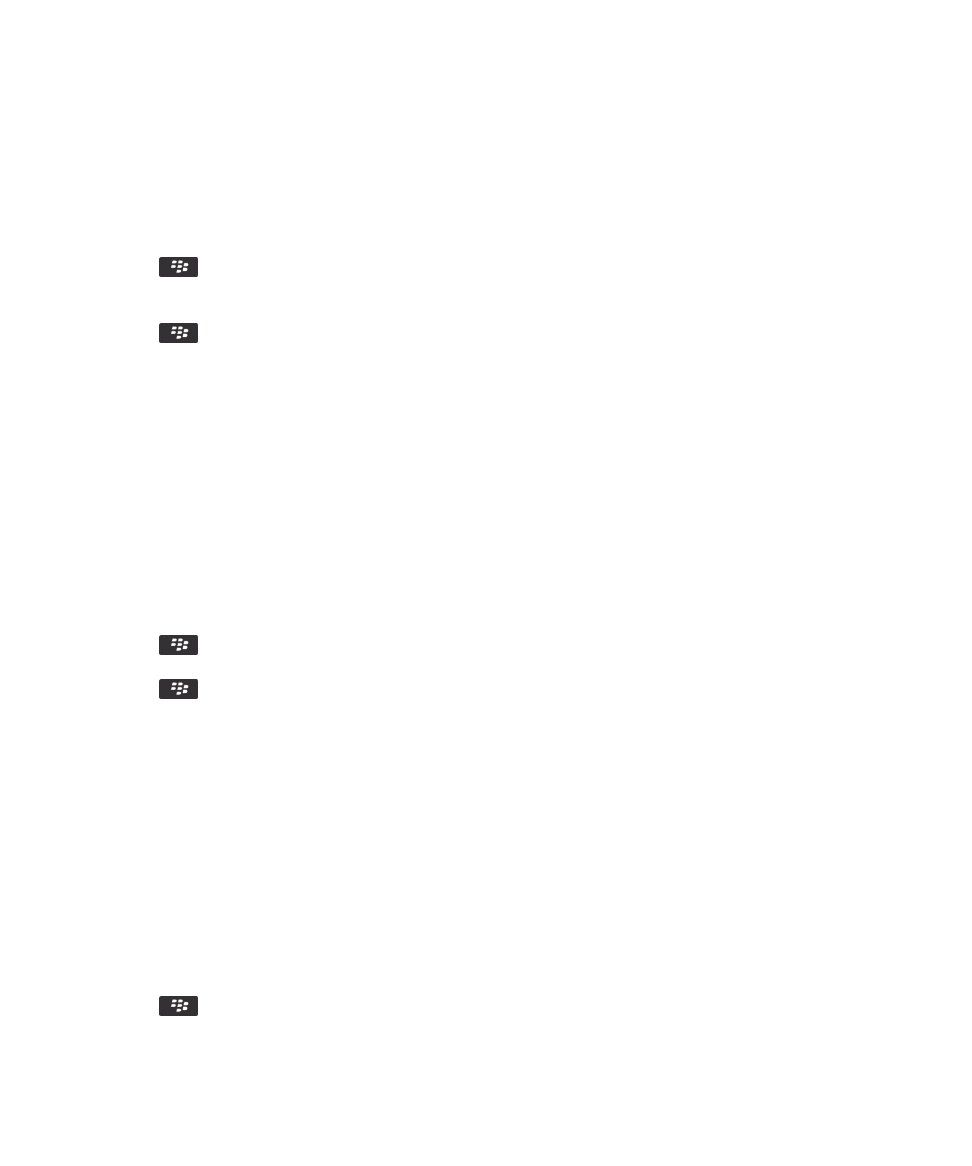
Verify security software manually
Security self-tests are designed to verify that security software is implemented correctly on your BlackBerry® device. The tests
should run automatically after you restart your device, but you can also verify security software manually.
1. On the Home screen or in a folder, click the Options icon.
2. Click Security > Security Status Information.
3. Press the
key > Verify Security Software.
User Guide
Security
296