
Typing options
Change the default currency symbol
1. On the Home screen or in a folder, click the Options icon.
2. Click Typing and Input > Keyboard.
3. Change the Currency Key field.
4. Press the
key > Save.
Stop displaying contacts in the list that appears when you type
1. On the Home screen or in a folder, click the Options icon.
2. Click Typing and Input > Typing.
3. For a keyboard, click Advanced Style Options.
4. Clear the Names check box.
5. Press the
key > Save.
Turn on key tones
1. On the Home screen or in a folder, click the Options icon.
2. Click Typing and Input > Keyboard.
3. Select the Key Tone check box.
4. Press the
key > Save.
Turn off trackpad sounds
1. On the Home screen or in a folder, click the Options icon.
2. Click Typing and Input > Trackpad Sensitivity.
3. Clear the Audible Roll check box.
4. Press the
key > Save.
To turn on trackpad sounds again, select the Audible Roll check box.
User Guide
Typing
192
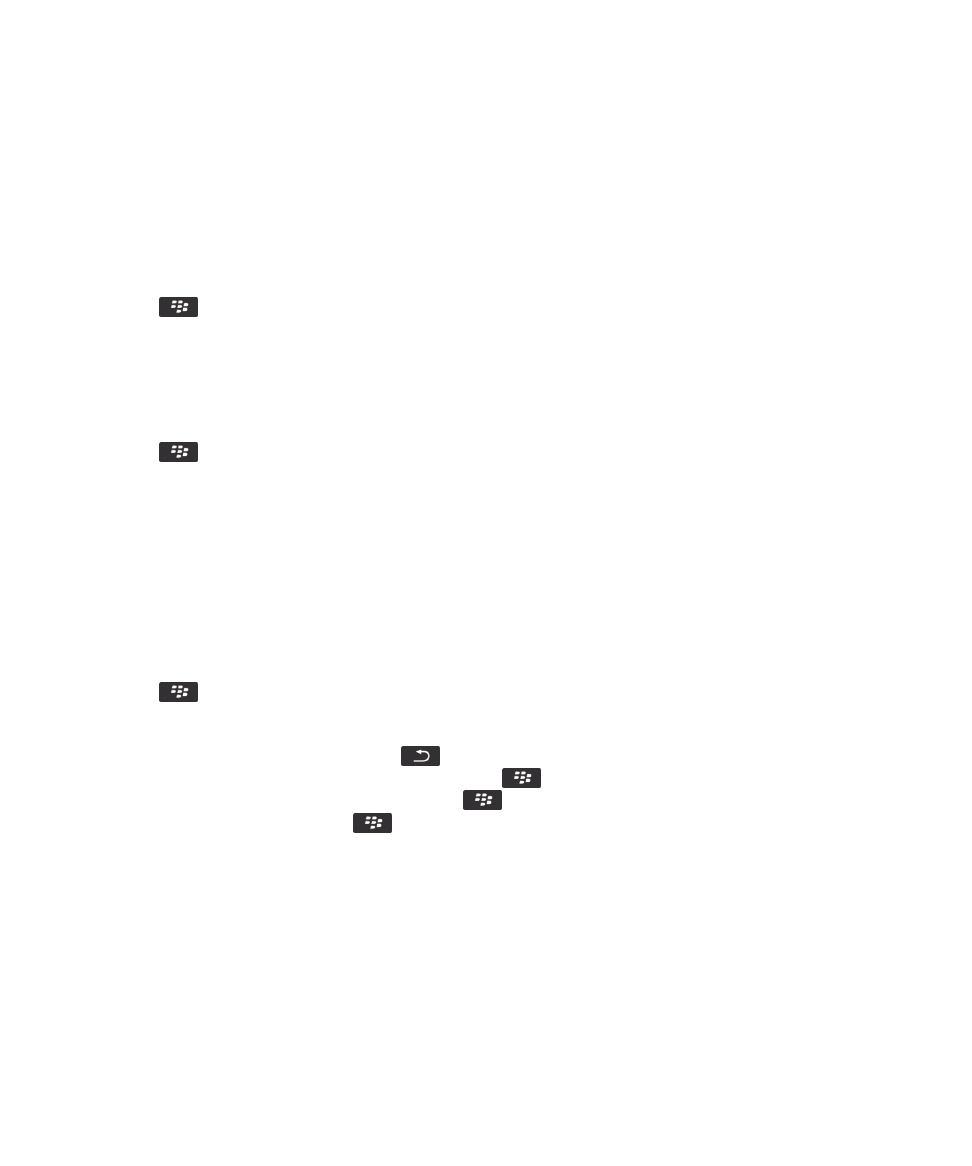
Set the trackpad sensitivity
You can set how the trackpad responds to your touch. A high sensitivity level requires less pressure than a lower sensitivity
level.
1. On the Home screen or in a folder, click the Options icon.
2. Click Typing and Input > Trackpad Sensitivity.
3. Change the Horizontal Sensitivity field and Vertical Sensitivity field.
4. Press the
key > Save.
Set the cursor speed
1. On the Home screen or in a folder, click the Options icon.
2. Click Typing and Input > Keyboard.
3. Change the Key Rate field.
4. Press the
key > Save.